Unreal Script - Advanced Lighting (continued)
The few niggles with the old system finally got to, and wore me down. After spending a bit of time on a few improvements, I now have lights with a persistent state, so you can leave your light on and switch weapons without artifacts being left behind – and it’s really dead simple.
Two lines in the code are identical:
bLightEnabled = false;
These two lines need to be deleted, and the following block added:
simulated state WeaponPuttingDown
{
simulated function BeginState( Name PreviousStateName )
{
local UTPlayerController PC;
PC = UTPlayerController(Instigator.Controller);
if (PC != None && LocalPlayer(PC.Player) != none )
{
PC.EndZoom();
}
Flashlight.Destroy();
TimeWeaponPutDown();
bWeaponPutDown = false;
}
simulated function EndState(Name NextStateName)
{
Super.EndState(NextStateName);
if (SkeletalMeshComponent(Mesh) == none || WeaponEquipAnim == '')
{
Mesh.SetRotation(Default.Mesh.Rotation);
}
}
simulated function Activate();
/**
* @returns false if the weapon isn't ready to be fired. For example, if it's in the Inactive/WeaponPuttingDown states.
*/
simulated function bool bReadyToFire()
{
return false;
}
}
During the development, there was a slight issue where the light wouldn’t turn on until you had switched away, and then back to your weapon – This was a simple matter of the Flashlight object not being spawned, and the addFlashlight function has been modified accordingly:
simulated function addFlashlight()
{
if(bLight)
{
PlayWeaponAnimation('reload', 1.0);
WorldInfo.Game.Broadcast(self, "Light removed");
Flashlight.Destroy();
bLight = false;
}
else
{
PlayWeaponAnimation('reload', 1.0);
WorldInfo.Game.Broadcast(self, "Light added");
Flashlight = Spawn(class'ZO_WATT_Light', self);
Flashlight.SetBase(self);
Flashlight.LightComponent.SetEnabled(bLightEnabled);
bLight = true;
}
}
I managed to surprise myself at how simple this was after walking away from it for a little bit and coming back with a set of fresh eyes.
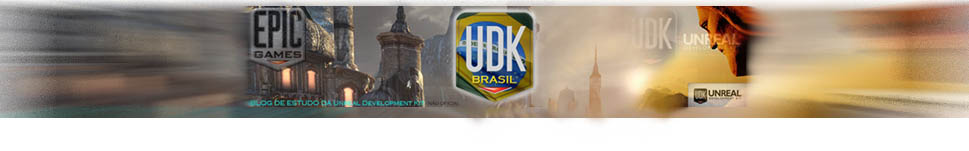











0 comentários:
Postar um comentário
Seu comentário é importante para a manutenção do BLOG.
Não será publicado comentários que infringirem as seguintes regras:
01- ofensas gratuitas aos membros da UDKBrasil
02- descrédito para com a postagem
03- links com malwares ou qualquer tipo de fraude
04- palavras de baixo calão contra participantes
05- links de download não serão permitidos, a não ser que sejam gratuitos (freeware ou software de teste) e relacionados a UDK ou Computação Grafica.
Pedimos a gentileza de não USAR CAPS LOCK ligado.
OBS; assim que seu comentário for publicado,se junto dele NÃO houver uma resposta para sua dúvida,é porque não sabemos te responder...infelizmente, não sabemos de tudo!!
Seja bem vindo.