Criando um jogo completo em 1° e 3° pessoa
"Over the next few months I'll be creating a complete game for UDK. 2011
It will be in first and third person plus PC and Mobile versions..........
This is a demo of the kind of game I'll be setting up with complete custom assets and not one UDK asset being used...........
The demo isn't complete yet because I want to show you it being launched from the default game in UDK from a custom menu I've created for the tutorials...."
In this video I demonstrate the first person version and I also show you links to free models , textures and software that you'll need for your game........You will also need Adobe flash pro,3ds max or Maya,Gimp 2.6 or Photoshop, Audacity and Context
Setting up your folders , Src and config files ready to start adding custom assets
Adjusting the codes for some of the weapons and my fire extinguisher
more fiddling with the code
Adding more classes to the src for our custom game
This one is about making your own load splash screen and starting the bink movie.
It was supposed to have been uploaded last night but youtube crashed and I didn't realise !!
Creating the bink load movie's for the new game in this tutorial
Setting up Adobe flash pro for scaleform in this video
Testing out some of the flash/ UDK content in a map to see what we can utilize ....
The menu / hud and other gfx functions in UDK are for more advanced users of UDK and can be a complete nightmare at times
I work out what those errors were from the last video and correct them here....
I show you the reasons why errors occur sometimes when you've moved all your maps and packages to a new build of UDK
I Start to create the maps now for the new game which will be using kismet level streaming
More terrain editing in this one
Creating the materials and applying them to the terrain's now
Creating the materials and applying them to the terrain's now
Painting the terrains
Painting the terrains
Painting the terrains
More panting and adjustments
More panting and adjustments
Almost completed.
I finish in this one!
finished!!!!!!!!!!!!!!!!!!!!
Adding in the village now
ADDING IN THE VILLAGE AND SOME PICK-UPS AND CLONING THE VILLAGE
its time for the fun stuff now
Finishing off the trees in this one
Setting up a new build to show you how to run your game as default and then package it into an installer that can written to DVD
Setting up a new build to show you how to run your game as default and then package it into an installer that can written to DVD
Packaging your game UDK 2011
Altering the DefaulltGame ini and the UTGame INT files to package your game
Altering the DefaulltGame ini and the UTGame INT files to package your game
Altering the DefaulltGame ini and the UTGame INT files to package your game
Ok, this one I re-cook and package the game but instead of packaging 'Seek And Destroy' I use the new game which I have now named 'The Mission'
The next video I will cover exactly what you need to do to cook your map and package your game into an installer ready for sale..
Obviously mine isn't ready for sale but this is for demonstration............
the codes you need to alter to get your game info to show in the game mode of the menu
Back on the map starting to create the intro movie by importing a helicopter and creating some custom sounds for it in Audacity
The helicopter!!!!!!!!!!!!!!!!!!!!!!!!!!!!!!!!!!!!!!!!!!!!!!!!
The helicopter!!!!!!!!!!!!!!!!!!!!
More of the bloody helicopter
Thank god, what a nightmare................
The galaxy
The Galaxy finally imports into UDK
The Galaxy completed
Adding the ocean to the scene using the material found here
Importing furniture and stuff in this one into the game
Importing furniture and stuff in this one into the game
The jet boat for the players entry into the game!
Apache helicopter skinning and importing into UDK from 3ds max
Apache helicopter skinning and importing into UDK from 3ds max
Apache helicopter skinning and importing into UDK from 3ds max
Creating a new collision building for the map in this and special effects
Utilizing scripts by copying map,kismet and character codes to a text document and then using the codes in other maps..
This works in both the mobile and pc editors as I demonstrate here!
Utilizing scripts by copying map,kismet and character codes to a text document and then using the codes in other maps..
This works in both the mobile and pc editors as I demonstrate here!
Darth Me..............
The new bink movie for the game
Sorry about the swearing at the end but I forgot I'd added three snipers to the map and I came under fire lol
More codes and implementing them!
SCRIPT SOURCE http://udn.epicgames.com/Three/UT3Mods.html
Texturing the Apache
Apache helicopter
Glock 26 sub-compact ammo pick-up
Glock 26 sub-compact ammo pick-up
Glock 26 sub-compact ammo pick-up
Glock 26 sub-compact ammo pick-up
Also adding the bink movie to the tv
The Apahce helicopter is completely finished and the glock 26 sub-compact ammo pick-up is also done
Adding the Apache to the game and solving the blocking volume issues!
Tweeking and adjusting the some events in the map to unblock the Apache for the player.
Basically the player has to achieve certain missions or objectives to unblock the Apache and then fly off to another level and kill more corrupt D.E.A agents.........
Tweeking and adjusting the some events in the map to unblock the Apache for the player.
Basically the player has to achieve certain missions or objectives to unblock the Apache and then fly off to another level and kill more corrupt D.E.A agents.........
Glock26 completed and now the default weapon. Also the Animtree for the character is 99% completed.
Bots have been changed to Darth Me at the moment but will be the D.E.A soon!
The D.E.A Agent, (bot) !
I'm proud of this one.........
D.E.A Agent completed and the last thing to add before the bot set-up is the tank!
This will be done off air to save video time and so in the next video I should hopefully have the tank up and running.
Then for the last few videos in the series I will be adding all the drug pick-ups and and kismet compare bool functions plus the bot set-up.
The series may extend by a couple of videos that will be named extended at the end of them.
Setting up the character to change his head material into a Balaclava to kill the D.E.A Agents........
Setting up the character to change his head material into a Balaclava to kill the D.E.A Agents........
Setting up all the bots and comparisons for the second map and the map objectives
THIS IS NOT THE FINAL PART UNFORTUNATELY!!!!!!!!!!!
Just a few more to complete and then add the INI and Localisation file input and package the game....
EXTENDED Part 76
EXTENDED
Some error corrections here. I convert the static meshes,( The Marijuana Plants) to interp actors......
setting up the intro movie
setting up the intro movie
The facefx scene and a couple more drug pick-ups
I've had to make some drastic changes here because of the inherent problem of level streaming that I mentioned in the first few episodes. Thankfully alls well and sorted now
I've had to make some dramatic changes here because of the inherent problem of level streaming that I mentioned in the first few episodes. Thankfully alls well and sorted now.
Just remember to back-up all your kismet and maps to text documents and copy the original map folder as absolute back-up before making any drastic changes like I do in this tutorial
Just some more alterations to do to get the game back to where it was yesterday after the level streaming problem.
I will explain fully what the issues and problems are with streaming in the next video........So this is just a demo so far!
Special thanks to the last jedi outpost for intro special effects!
http://www.lastjedioutpost.ru/
An explanation of the problems of level streaming...
More explaning of the problems of level streaming...
Demonstrating how to stream and then unload a level..........
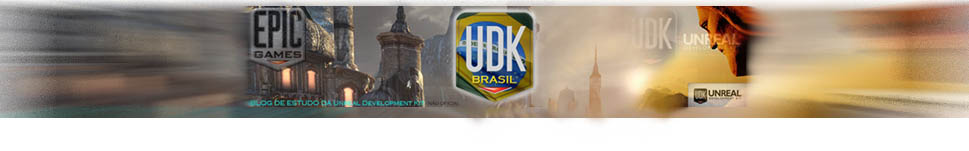












10 comentários:
É disso que eu precisava!!!!!!!!
15 de maio de 2011 às 16:11tá faltando o número 18. mesmo assim muito obrigado pela postagem dos vídeos.
19 de maio de 2011 às 12:44POis é anônimo. Ao que parece o autor dos vídeos esqueceu de fazer upload do vídeo 18. Mas, com o tempo ele se dará conta e postará. Ou quem sabe ele já deva ter postado e ainda não achamos.
19 de maio de 2011 às 13:38Os vídeos são muito bons
Acho melhor eu fazer um CURSO de INGLÊS para que possa fazer meus games só mais com esses tutoriais !!!...
17 de dezembro de 2011 às 21:13peopl who posted the video you 18 please will help many here
5 de maio de 2012 às 12:06Cara, era disso que eu precisava. Afinal, programadores e experientes em UDK. Eu vou aproveitar este espaço para anunciar. Eu estou tentando fazer um jogo de tiro em primeira pessoa ou terceira pessoa (de acordo com a preferência do jogador). Estou tentando reunir um grupo, realmente grandioso, pois pretendo comercializar o meu jogo. A minha aposta para conseguir o dinheiro que preciso para investir nesse jogo, está em um site: KickStarter, na qual pessoas fazem doações para projetos. Estou precisando neste momento principalmente: Programadores e Designers. Quem estiver interessado e quiser entrar em contato comigo, aí está o meu e-mail: ernestoresende@hotmail.com. Detalhe, sou uma criança de 11 anos pra não dizer que eu não avisei depois!!!
7 de junho de 2012 às 18:36eae galera gostei do video e tabem to criando um jogo de terceira pessoa um que tem estilo gta um mapa (que deve dar trabalho) mas eu estou me esforçando queria que as pessoas interesadas* podem me ajudar fale comogo pelo msn Delwin_gatao@hotmail.com
26 de agosto de 2012 às 04:34valeu o video me ajudou
o Video 1 não está disponivel.
30 de maio de 2013 às 12:46Ola, não consigo ver nenhum video, foram removidos? grato
19 de agosto de 2013 às 10:13os videos nao estao mais disponiveis :/
26 de agosto de 2013 às 13:14Postar um comentário
Seu comentário é importante para a manutenção do BLOG.
Não será publicado comentários que infringirem as seguintes regras:
01- ofensas gratuitas aos membros da UDKBrasil
02- descrédito para com a postagem
03- links com malwares ou qualquer tipo de fraude
04- palavras de baixo calão contra participantes
05- links de download não serão permitidos, a não ser que sejam gratuitos (freeware ou software de teste) e relacionados a UDK ou Computação Grafica.
Pedimos a gentileza de não USAR CAPS LOCK ligado.
OBS; assim que seu comentário for publicado,se junto dele NÃO houver uma resposta para sua dúvida,é porque não sabemos te responder...infelizmente, não sabemos de tudo!!
Seja bem vindo.